 The World of mobile video surveillance and vehicle tracking – CCTV, MDVR, GPS, GPRS, 3G, HSDPA,CMS, HDD, SD, CAN, OBD, GEO fencing – helping you to untangle the alphabet spaghetti and decide what you need, and if you need it.
The World of mobile video surveillance and vehicle tracking – CCTV, MDVR, GPS, GPRS, 3G, HSDPA,CMS, HDD, SD, CAN, OBD, GEO fencing – helping you to untangle the alphabet spaghetti and decide what you need, and if you need it.
Vehicle tracking has been with us for several years now, the technology is familiar to all of us who use our Sat Navs or Tom Toms to get us from A to B. GPS (short for global positioning satellite) simply relies on an antenna to receive location information (longitude and latitude) from a group of satellites orbiting the earth. Basic vehicle tracking systems then just transmit this location information back over the mobile phone network. These ‘black boxes’ can also send back vehicle speed information.
In parallel with these vehicle tracking developments, mobile CCTV has come on leaps and bounds. Closed circuit TV is perhaps an outdated terminology for such equipment but it is firmly in our day to day vocabulary nowadays. CCTV was first used on buses and other forms of public transport, and originally that is all it was, one or two cameras with a video monitor for the driver to see what was happening on his bus, for instance upstairs on a double decker or at the back of the vehicle to aid reversing. CCTV was then upgraded with tape based video recorders then lately digital video recorders which store video footage onto hard disc drives or memory cards.
The advent of Digital Video Recorders (DVR’s), often referred to as MDVR’s (m for mobile) has created a sea change in the use of such equipment. MDVR’s are small, the size of a car radio or less, and reliable.
The use of digital technology means that more and more features can be incorporated into the same unit. There are 2 main storage options hard disc drive and SD card.
 Hard disc drive (HDD), the hard disc can be up to 500 gigabytes in storage, they are standard 2.5 inch SATA drives as found in note book PC’s. Higher capacity drives aren’t recommended. The amount of data that can be stored depends on how many cameras you have, the resolution (number of pixels) you are recording at and the number of frames per second. In our experience with a typical set up this is around 4-6 weeks of storage. The hard drives are mounted in a shock absorbing cradle and the mobile DVR in turn is normally mounted on an anti vibration bracket. Failures do occur however, for this reason end users are encouraged to provide their own hard drives.
Hard disc drive (HDD), the hard disc can be up to 500 gigabytes in storage, they are standard 2.5 inch SATA drives as found in note book PC’s. Higher capacity drives aren’t recommended. The amount of data that can be stored depends on how many cameras you have, the resolution (number of pixels) you are recording at and the number of frames per second. In our experience with a typical set up this is around 4-6 weeks of storage. The hard drives are mounted in a shock absorbing cradle and the mobile DVR in turn is normally mounted on an anti vibration bracket. Failures do occur however, for this reason end users are encouraged to provide their own hard drives.
SD card based systems use standard SD cards as used in digital cameras etc, up to 32 gigabytes is supported which is typically 1.5 to 2.5 days of storage. SD card storage is inherently more reliable than hard disc storage. The downside is that it needs the discipline of downloading (copying) the memory card every night. The effort can be reduced by swapping the card for a fresh one but you wouldn’t want to carry too many of these cards in the archives due to their expense. For users who don’t have the discipline to download every day, or can’t because the vehicle is on long journeys then hard disc storage is normally the answer.
The numbers of cameras used is down to the users requirements and typically ranges from 1 to 8, and even more in some cases. The cost of an 8 camera MDVR is more than a 4 camera one, in addition there is the cost of the cameras themselves and the associated cost of installation and cabling. The location of the cameras is down to the customer’s business needs. A typical configuration is one pointing out through the windscreen covering the driving view of the road, and one covering the vehicle loading door. Further cameras can cover the front, rear and side views from the vehicle and additional loading doors. The use of cameras within the cab is a sensitive one but is a key requirement in some applications.
The mobile DVR’s can also record events, examples of events are doors being opened or an impact sensor being triggered due to a crash or incident, panic buttons can also be installed. This is convenient when viewing the data as the user can filter the video footage just to look at video associated with such events. Some DVR’s can also be linked to the electronic ‘brain’ of the vehicle to record fuel consumption, engine information and so on – this is achieved using CANbus, CANbus (controller area network) is the worldwide standard for vehicle communication. The connector the DVR is plugged into is known as an OBD connector (on board diagnostics), this is the connector the service technician plugs his or her diagnostic box into when you take yor car for a service.
Then there is the option to ‘stream’ the video over the mobile phone network. There are three cost elements to this, the additional cost of the MDVR hardware, the cost of the airtime and the cost of someone monitoring the video. For many users a stand alone system gives them what they need, for a smaller percentage the on line video is essential. Near real time streaming of video needs the latest 3G (third generation) mobile phone network
On line real time tracking of vehicles is a real ‘wow’ feature when such equipment is being demonstrated and sold. Often the customer will purchase a large screen TV and will gaze intensely at his vehicle movements on the screen, and like most boys toys the interest wanes and the novelty wears off. Think very carefully about whether you need real time information and whether you have the resources to use it. Real time systems can be helped through various alerting tools like geo fencing, geo fencing sounds fancy but is simply an alert that is generated (e.g. via an email, SMS or on screen warning) if a vehicle goes outside a specific area – you literally just plot a geographic ‘fence’ on the map. That way is a vehicle strays off its route you know straight away. The software used centrally to monitor the video footage and vehicle location is normally known as CMS, central monitoring software. Standards are now emerging for linking CMS to DVR’s, the main one being, ‘onvif’ the advantage of such standards is that in theory you can mix and match different vendors equipment.
 There is also an option for GPS tracking of the vehicle which is taken up by most users. In a simple application the GPS information (longitude and latitude) is overlaid on the video being recorded. It can also be stored in a time and date stamped log file. Where the customer has the streaming video option the location of the vehicle can be shown real time on Google Maps or similar. Some MDVR’s are equipped with WiFi, wireless internet, which enables them to download video and data automatically when reaching the depot at night, this is often a good, low cost compromise between real time and stand alone.
There is also an option for GPS tracking of the vehicle which is taken up by most users. In a simple application the GPS information (longitude and latitude) is overlaid on the video being recorded. It can also be stored in a time and date stamped log file. Where the customer has the streaming video option the location of the vehicle can be shown real time on Google Maps or similar. Some MDVR’s are equipped with WiFi, wireless internet, which enables them to download video and data automatically when reaching the depot at night, this is often a good, low cost compromise between real time and stand alone.
So what are the benefits of all this technology, As with all technology you have to look at it the other way round and define your problems or needs. See if you can identify with some of the examples below:
• Ensure vehicles are being used efficiently, that they are keeping to specified routes and destinations, and timings, and that they are not being left parked for excessive periods
• Identify the causes of accidents in order to reduce insurance claims and to identify poor driving behaviour
• To reduce theft, under delivery and over delivery of vehicle contents by monitoring the loading and unloading of goods
• To monitor driving behaviour, including speed, harsh braking, excessive fuel consumption in order to make improvements through training, awareness and discipline.
• For public transport to identify anti social behaviour, vandalism and bogus personal injury insurance claims
• To monitor cash collection, issuing of receipts, paperwork and tickets.
Some questions to ask yourself. Before you get inundated with sales people and high pressure mind boggling demos, ask yourself some simple questions :
• Do I need video?, if so how many cameras and where
• How long do I need to store video on the vehicle for, and do I have the opportunity and or the discipline to download video and data every night?
• Do I need real time video, can I cost justify it in terms of airtime cost and the cost of monitoring the video footage centrally ?
• Do I need vehicle tracking, and if so does this need to be real time
• Do I need any other information, such as vehicle impact, speed, door opening etc.
ATMS PLC Mirka Luklova
Tel: 0121 628 9000
email: mluklova@atmsplc.com



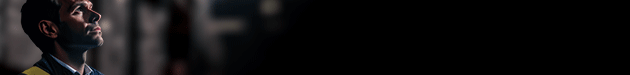
Comments are closed.